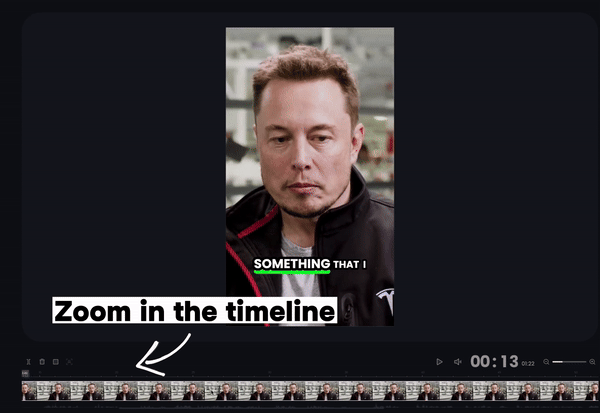🌟 Export to DaVinci Resolve is now live!
Import your .xml file and media files seamlessly into DaVinci Resolve. Enjoy the convenience of adjusting video duration, fine-tuning framing and motion effects, and customizing your captivating captions. Plus, you can add sound effects, music, transitions, and much more.
🎬 Export to XML(Adobe Premiere Pro)
Now you can export Auto Captions(even animated captions), Moving Speaker Tracking effect and B-Rolls with XML file, allowing you to make further edits in Premiere!
- You have the flexibility to resize, rotate, and replace captions wherever you need.
- You can adjust the motion effect for camera focus and easily move insertion point for B-Rolls(if has).
Please Note: Auto captions will be exported as overlays and cannot be edited in Premiere Pro. Kindly make sure that you have completed the caption adjustment within the OpusClip editor and saved it before exporting the XML file.
Check how it works 👉https://www.youtube.com/watch?v=gkdBjFle1jk&t=42s
✂️ Timeline Trimmer
Split and remove unwanted footage effortlessly to achieve flawless clips.