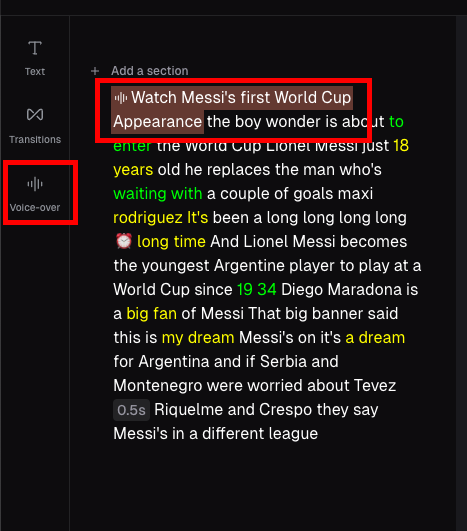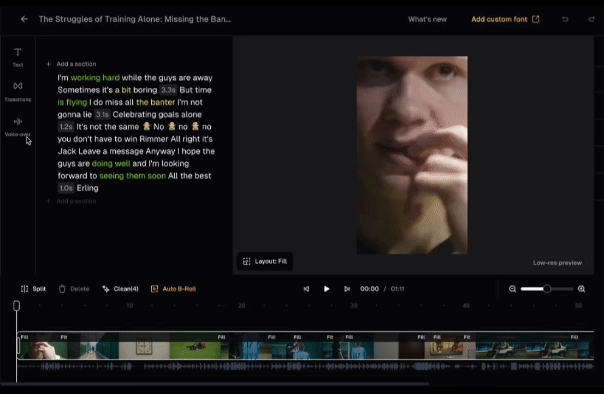🕺 Exciting News, AI Voiceovers are now
available to all users
and now accessible via the left-hand side within the editor!🤖 20+ AI Voices to choose from and can be sampled before using
❤️🔥 Original video audio and the AI voice tone is adjustable via sliders
🎬 AI Voiceovers can be edited, moved, and deleted within the Editor
✅ Once you generate an AI Voiceover, you can easily move it on the timeline by clicking and dragging it to your desired position!
✅ You can also delete and/or edit any voiceovers you have created as you please!